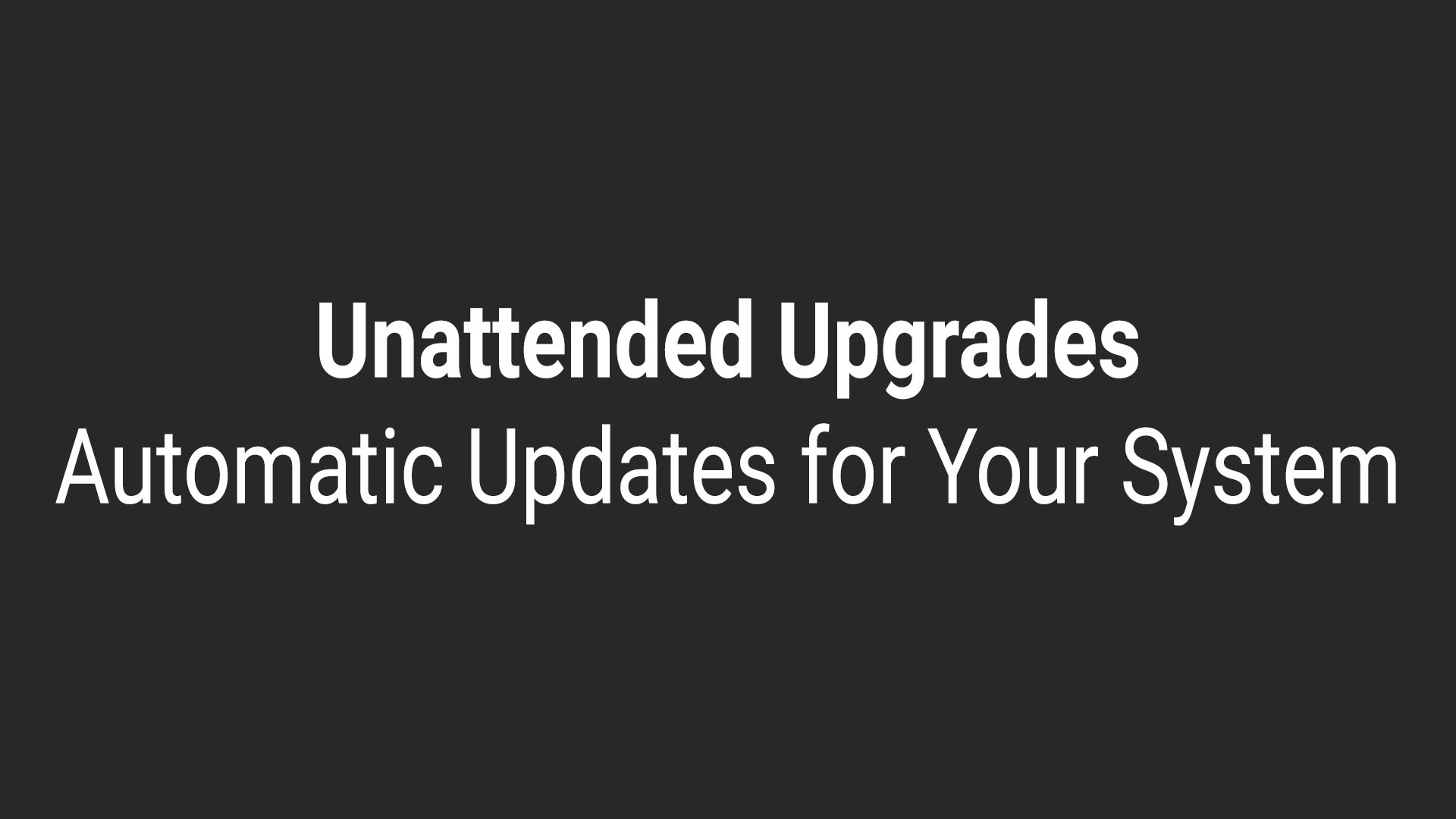Unattended Upgrades: Automatic Updates for Your System
- November 26, 2024, 11:09:39
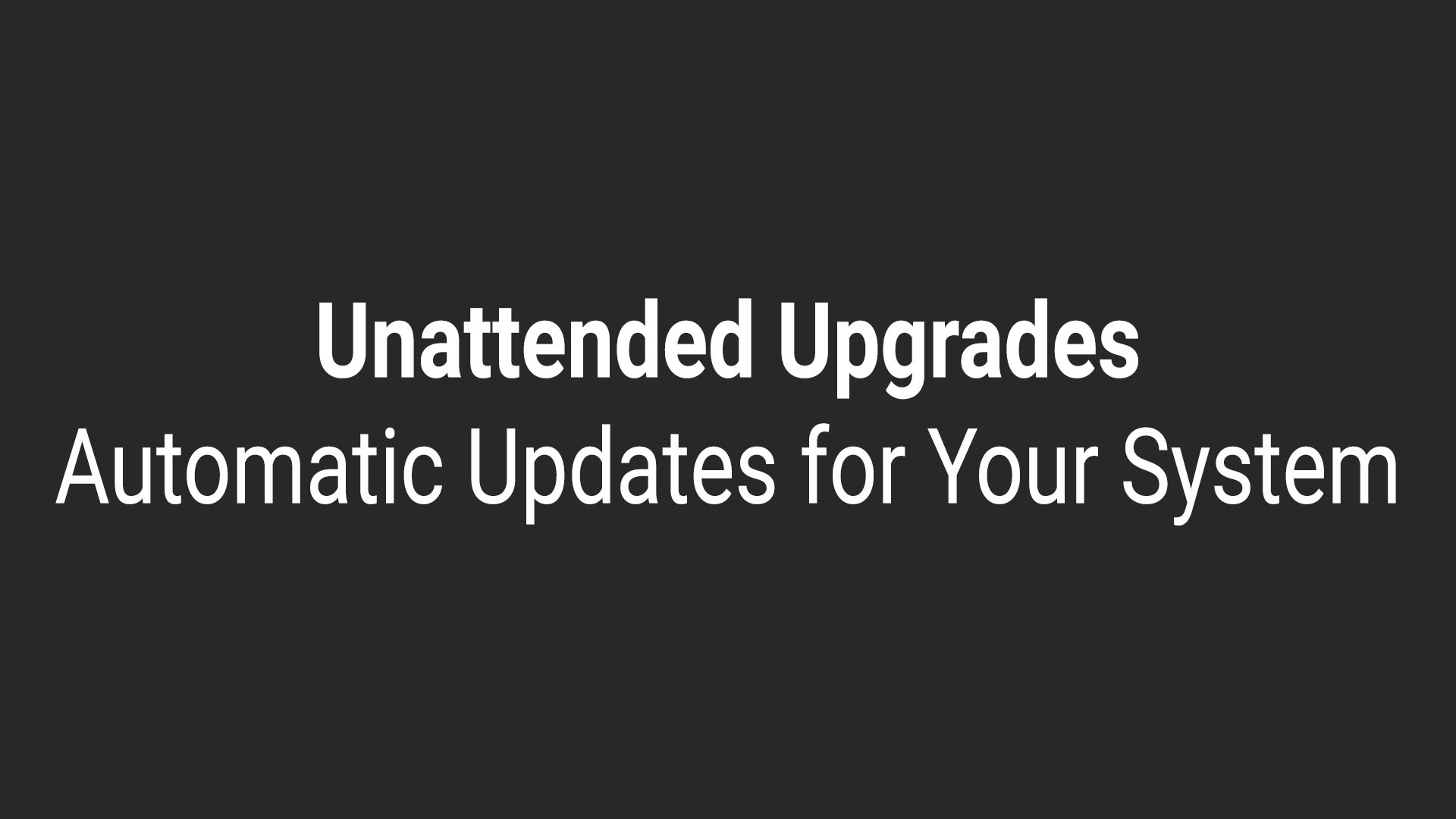
In today's information technology world, where cyber threats are becoming more sophisticated, regular software updates are an important part of ensuring the security and stability of systems. However, for many users and system administrators, the upgrade process can be difficult and requires constant attention. Unattended Upgrades is a tool that allows you to automate this process, eliminating the need to manually check and install updates. In this article, we will explain in detail what Unattended Upgrades are, how it works, and what benefits it will bring to your business.
What are Unattended Upgrades?
Unattended Upgrades is a utility for automatically updating packages on Linux—based systems, in particular on Ubuntu and Debian operating systems. This tool allows you to configure the automatic installation of security updates and other important system updates without user intervention. The utility runs in the background, without requiring system intervention from the administrator, which simplifies system management and increases its security.
Unattended Upgrades is designed to install only those updates that are critical, while updates to other packages (such as new features or improvements) can be installed manually if necessary. This minimizes the risks associated with updates and ensures stable operation of the system.
How does Unattended Upgrades work?
Unattended Upgrades works based on pre-configured configurations and performs the following actions:
- Automatic update check: The utility regularly checks the availability of new updates through the operating system repositories. If updates for security packages or critical components are found, they are automatically downloaded and installed.
- Support for security updates: Unattended Upgrades installs only security-related updates, which allows you to immediately eliminate vulnerabilities and prevent possible threats without user intervention.
- Automatic restart of services: If updates require restarting services or system components (for example, web servers or databases), Unattended Upgrades can automatically restart them without interrupting work.
- Flexibility of settings: In the configuration file, you can configure which updates will be automatically installed and which will remain for consideration by the administrator. This may include updates for certain packages or the exclusion of some packages from the update process.
- Notifications and Reports: After the upgrade process is completed, Unattended Upgrades can send notifications to administrators about completed actions and results.
Why do people use Unattended Upgrades?
Increased Security: Security updates are often released urgently, and they are critically important for most systems. Unattended Upgrades helps to avoid situations where vulnerabilities remain unresolved, reducing security risks.
Time Saving: By automatically applying updates, administrators can save time that they could have spent manually searching for and installing updates. This is especially useful for systems with multiple servers.
Minimizing the human factor: Since updates occur automatically, the likelihood of missing important fixes or installing unnecessary packages is significantly reduced. This helps to avoid mistakes related to the human factor.
Improving system stability: Automatic system updates allow you to maintain the stability and performance of the server by installing fixes and improvements that may be critical for the correct operation of the system.
Reduced administration costs: Automatic updates minimize the need for constant monitoring of the system and installation of updates, which reduces the cost of IT support.
What benefits will this bring to your business?
- Increased security and protection against vulnerabilities: Regular updates ensure that your system is always protected from the latest threats, preventing attacks based on known vulnerabilities.
- Increased productivity: Thanks to the automatic installation of updates, administrators can focus on other tasks, increasing the overall productivity of your team and freeing up time for more important operations.
- Risk reduction: Secure and up-to-date systems minimize the risks associated with vulnerabilities and outdated software versions, which is important to ensure the smooth operation of the business.
- Smooth operation: Automatic updates prevent the risks of software problems that may occur due to older versions, improving the stability of workflows and systems.
- Resource savings: Automated update management saves the resources of the IT department, which in turn reduces the cost of maintaining the infrastructure.
Conclusion
Unattended Upgrades is a powerful solution to ensure the security and stability of your systems. Automating the upgrade process helps reduce security risks, as well as save time and resources on managing the server infrastructure. This tool is becoming an integral part of effective administration, especially in large organizations where it is important to eliminate vulnerabilities quickly and without human intervention.
MivoCloud services for your business
MivoCloud offers a wide range of business services related to the reliability and security of server infrastructures:
Cloud solutions: Highly reliable cloud servers with automatic security updates and regular patches.
Monitoring and support: Round-the-clock support and monitoring, including installing updates and ensuring the stability of your servers.
Security Consulting: Assistance in setting up security systems and implementing automatic updates to ensure data protection.
Scalable solutions: An infrastructure that grows with your business, with the ability to update and scale automatically.
With MivoCloud, you will get a reliable and secure infrastructure that allows your business to operate without interruption, in complete safety and with high efficiency.