Why WordPress is Number One CMS?
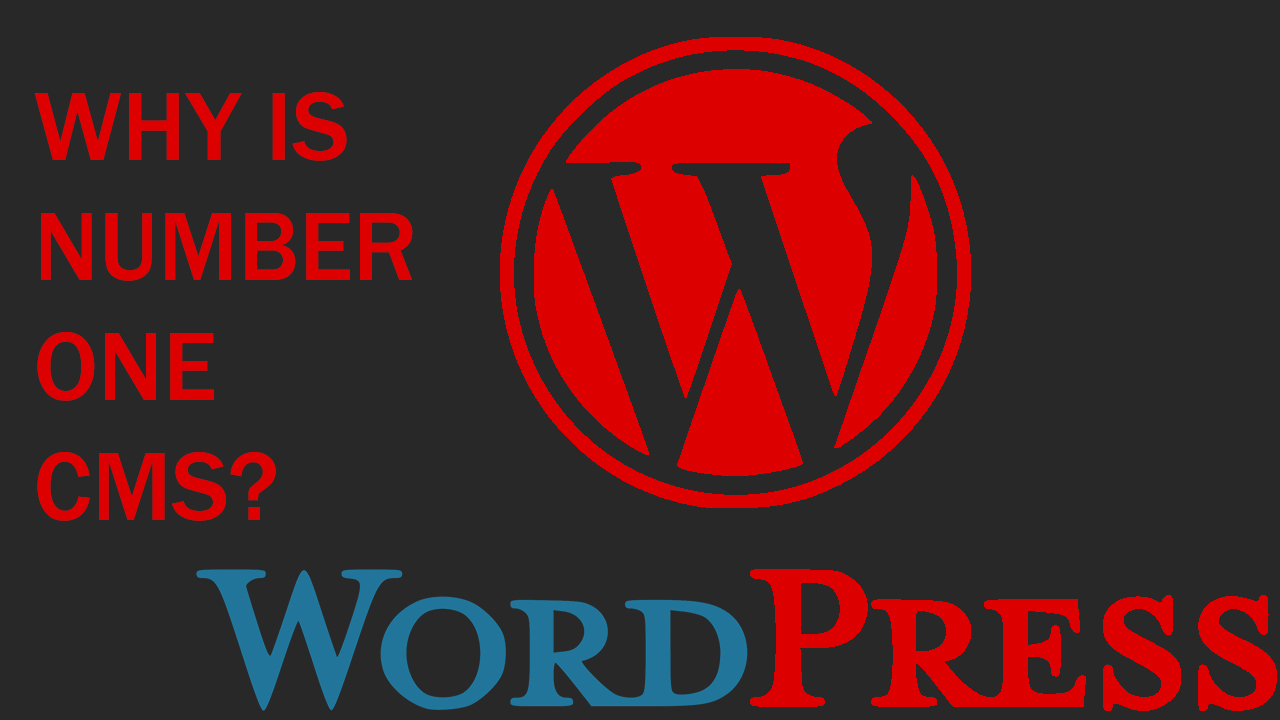
WordPress Description
WordPress is a special service for the creation of websites and filling them with various information. It powers your website and makes it possible to add different texts, pictures and other content and to change interface. In other words, WP is a website builder that does not require any special knowledge or programming skills. More than 36% of websites have been made on the WordPress platform, and this number grows on a daily basis. Some important factors contribute to the success of the platform. It has very good software architecture and has an open-source code. The platform is free and user-friendly.
The "core" of this CMS contains basic functionality, which can be expanded with the help of various software modules, i.e. plugins. The design of a website powered by WP can be changed with the help of customizable themes. This logical approach makes it relatively easy to design projects of varying functional complexity. A lot of websites are created on the basis of the WP platform. They include simple blogs and complex portals, online stores and company websites.
WordPress Through Time
Two developers, Matt Mullenweg and Mike Little created the platform in 2003. They wanted to make a special platform for blogs on the basis of b2/cafeblog software. The platform was released on May 27, 2003 with version 0.70. Then other programmers began to take part in the development. A year later, in May 2004, 1.2 version was presented. In this version, plugins were introduced for the first time. Plugins enlarged the functionality of the platform. In February 2005, when 1.5 version was released, it became possible to use themes. In 2007, 2.1 version was presented. The user interface was changed, autosave and spell check was added. Continuous development of the platform has contributed to the introduction of widgets, automatic updates, comment threads, a new API and other things in 2009. In 2010, post settings, menus, and the ability to manage multiple websites at once were added. Version 3.2 was released in 2011, transforming WordPress into a faster and easier platform. In version 3.3, welcome messages and other elements were added that introduced users to this CMS. Since then, WordPress has received many other useful features and continues to evolve to this day.
Steps to Follow
Websites are usually made in HTML, a programming language that uses tags to format text, images, page layouts, and so on. A browser reads the HTML code and displays the content of a specific page. Today, it is possible to install WP in your hosting account in a few seconds. After installation, the web editor can be used to build a website. The sequence of actions is as follows:
- Register a domain. Domain (Domen) is the name of a website.
- Choose hosting. It is a remote server where your website information is placed so every user on the Internet is able to get it. It is preferable to use WordPress hosting, but you can also host the website using shared hosting or a virtual private server (VPS).
- Install WordPress.
- Start building your website.
- Choose the necessary plugins.
- Choose a theme.
- Fill your website with content.
Some Words about WordPress Hosting
This is a special type of web hosting that optimizes WordPress websites and improves their performance. Also, this type of hosting takes into account security requirements and technical features, allows you to instantly install the WordPress system or switch to it.
WordPress.com or WordPress.org?
When you type "WordPress" in any search engine, there would be two links: WordPress.com and WordPress.org. Despite the fact that the names are quite alike, these are two completely different websites, and each one has specific functions and is designed for a different audience.
To enter a website builder, click the link WordPress.org.
If you want to get information about WP hosting, follow WordPress.com. It is a special hosting service. This service was created by one of the WP developers, Matt Mullenweg. You can make a blog on the basis of the platform, but do not forget to consider the following functional limitations:
- They may delete a resource if they decide that your website does not comply with the terms of use;
- If you use a free billing plan, the service will place some advertisements on your website;
- If you need your own domain, it is obligatory to have a premium or business billing plan;
- If a user wants to post advertisements, he/she must apply for an advertising program of WordPress.com;
- Unfavorable conditions for e-commerce.
What Does the WP Platform Include
- Widgets
- Comments
- Media files
- Posts and pages
- Plugins
- Themes
Widgets
Widgets are certain places of themes where you can place various information, video, audio, text, pictures. With their help, you can place any information in different parts of your website. You can place not only text, but, for example, a news feed.
Comments
They are an important part of a blog. In WP, you can:
- Edit comments if they contain typos or vulgar language;
- Delete or publish comments;
- Mark comments as spam, letters from such authors will immediately go to the corresponding section;
- Sort comments by time, author, links, etc.
Media Files
Media files are images uploaded to WP. You can multiply any picture for different purposes using a platform.
Posts and Pages
Posts and pages are similar. Posts are content that can be played in chronological order. Pages represent dynamic content, but they are used to form other pages, for example, contacts, information about us, etc. They are not displayed in the post feed on the main page. Dynamic content is content that is stored in the database and, if necessary, is retrieved, i.e., it is not stored in static HTML files.
Plugins
Plugins are add-ins that extend the capabilities of WP and themes. For example:
- Yoast SEO. This plugin optimizes a website for search engines. It has impressive functionality that allows you to improve a website even using the free version. In a few words, the plugin works using three elements: a key phrase that reflects the essence of the text; setting SEO of the page; setting the readability of the page.
- Formidable Form Builder plugin creates various forms of feedback, polls, quizzes. The most important advantage of the plugin is convenience of form creation.
- All In One WP Security & Firewall is a security plugin. It has great functionality in terms of various security settings. There is an internal index that determines the security level of the website.
Themes
Themes are a collection of files. A theme is installed in WP and is responsible for the design of the website, this can include pictures, animations, comment forms, etc.
Websites Successfully Built on WordPress
The platform functionality is endless and you can create various websites on its basis, but the following options are the most common:
Blogs
Really often, the CMS is used to create a blog. An easy interface and minimum investment make the WP platform the best choice.
Online stores
If you need an online store, but you have no relevant knowledge, you can easily use such WordPress plugins as Commerce (for big projects) or eShop (for small stores).
Photo Galleries
To create a photo gallery, the NextGen Gallery plugin is usually used. This is a photo manager that can display photos in a specific order.
Promo Sites
WordPress is a good option for building a business website. This platform is used not only by small companies, but also by large corporations.
Forums
The Simple Press Forum plugin is used to register users, create topics and discussions, and searching within a forum.
This is not the whole list of websites that can be created on the basis of WordPress. The blog of Skype, Facebook news portal and many others use the resources of the platform, which, of course, indicates its popularity.
WordPress has a number of advantages. This is, of course, the best platform for people who need to build a website but do not have any programming skills. However, this CMS has some nuances that you also need to know about.
In What Case, It is not a Good Idea to Use WP?
Landings
Landing is a website consisting of a few pages. Landings are used to sell goods and services. There is no need to use such a complex and large CMS like WordPress. These websites are usually written in HTML. There are constructors and programs for doing this. And it is better to use them.
Complex Services
WordPress performance and platform capabilities are limited, so it is not a good idea to make a service that handles a lot of processes.
WordPress Advantages
- You can use the platform on a free-of-charge basis. Functionality of the platform is really large. Using WP, you can make a website of almost any level of complexity, thanks to an open-source code and plugins.
- PHP and MySQL used in WordPress are supported by almost any hosting provider. Special WordPress hosting plans improve website speed, reliability and performance.
- It is user-friendly. Even a beginner will be able to master and create a simple resource. This convenience is largely due to the high-quality admin panel. The developers tried to make the system as simple and user-friendly as possible.
- Powerful knowledge base and a strong user community.
WordPress Disadvantages
- Security issues. Since this CMS is very popular, it is often hacked. But, if you install security plugins, you can significantly reduce the risk.
- Decreased performance in case of the use of many plugins. The solution to the problem is to install the caching plugin.
- A huge number of poorly made themes and extensions with errors.
What Are WordPress Competitors?
Joomla
The Joomla platform can be used to build some simple websites. It has great functionality. There is a large amount of information that allows you to solve any issue. Unfortunately, Joomla is notorious for being "hackable" and "breakable".
Drupal
It is suitable for creating simple websites. Drupal is free. It really suits simple social networking websites. Disadvantages of Drupal include weak PHP structure and updates that hinder add-in developers, as well as complex functionality.
1C Bitrix
It is a Russian service, which is considered a reliable and safe platform for creating websites. It has four varieties, which differ in the number of modules. But, if you want to use 1С Bitrix to create a website, get ready to pay. You will pay for the use of the service, administration, maintenance of the website, and also for learning how to use the platform.
Webasyst
It is a CMS for stores. You can interact with third party services required for online retailing. The platform provides cloud storage for your information and a system of interaction with customers. The disadvantages are high cost, the complexity of the platform, and the limited set of tools.
Conclusion
WordPress is a versatile service that you can use to make almost any kind of website. Whether it is a blog, an online store, or a portfolio for new customers. A number of such advantages as a free-of-charge basis, security, simplicity and the user-friendly interface, diverse functionality that can solve almost any problem, explain the popularity of this CMS among millions of users. The fact that WP has an open-source code contributes to the development of new plugins, new themes and new versions of the CMS itself.

