HDD & SSD Which one to choose?
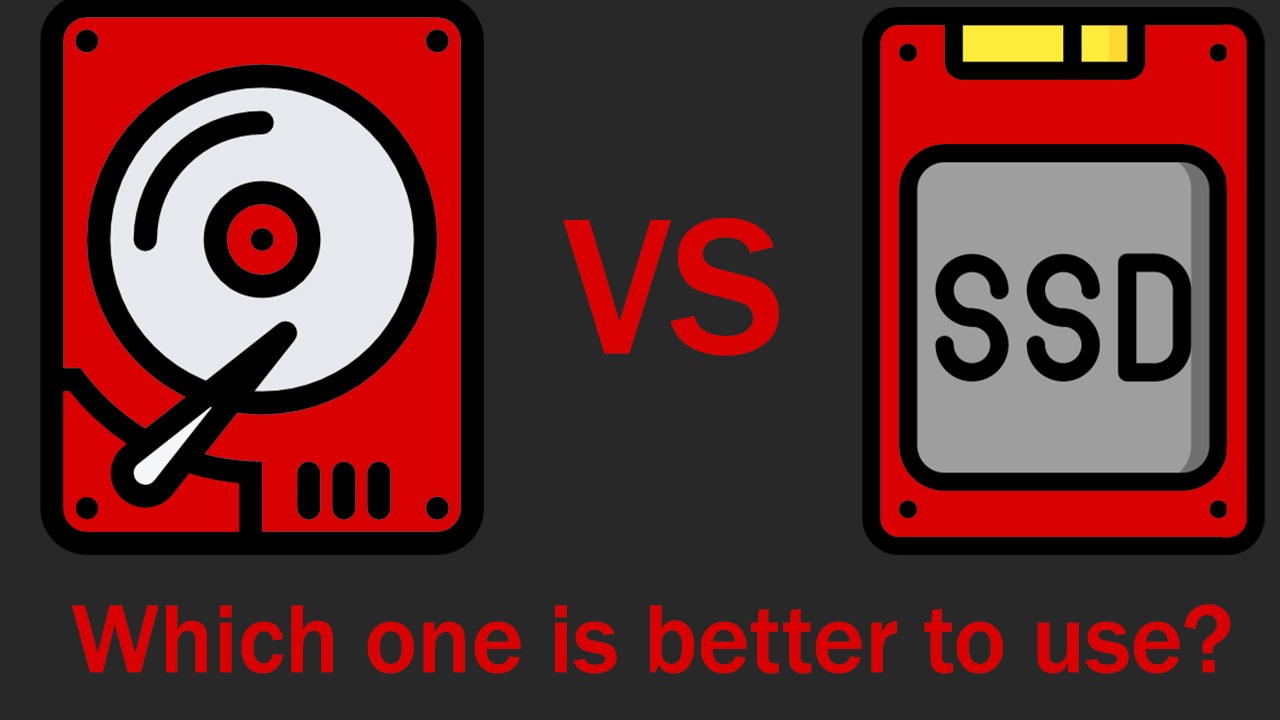
To build a computer or server, you will need a data warehouse, but which one is better to use and why? Now we will sort out this issue with you, and also find out the advantages and disadvantages of each storage.
HDD - Hard drive. This type of data warehouse is an old man and the basis currently for many users. Its principle of operation is simple, information is written / read on magnetic disks. The disk rotates and the faster it rotates, the faster the computer runs.
SSD is a solid-state drive. A new kind of data warehouse and its principle of operation is completely different. There are no moving parts in it, but only memory chips.
To understand which storage is better, we will compare them according to important criteria: Capacity, speed, cost, durability, reliability.
Container
In the case of discussing the storage space, the hard drive wins because its memory capacity can reach large values. For example, a classic professional hard drive can have a capacity of 20 TB. Ordinary users do not need such disk volumes and therefore they use disks with a volume of 1-2 TB, but this space is quite enough to download games, videos and other files. But if you are engaged in 3D modeling, design, photo/ video recording or want to create your own server, then you will need more memory and a professional hard drive will help you here.
Solid-state drives, in turn, cannot boast of such volumes, professional solid-state drives offer up to 8 TB of memory.
Speed
When it comes to speed, hard drives are much inferior to their newest counterparts. SSDs can boast of a high speed of loading and reading data. Their speed is mainly 1.5-2 times faster than that of hard drives.. If you need a system with increased efficiency, you just need to install your system on a solid-state drive and your computer will immediately speed up several times.
So that you can imagine it in more detail, I will give the figures.
Hard drives can write and read information at a speed not exceeding 150 MB/s, while even a budget SSD can show write speeds of up to 250 MB/s and read speeds of more than 400 MB/s.
Judging by these figures, even a budget SSD storage will be twice as fast as a professional hard drive.
Cost
A very important factor when assembling a computer or server is the cost of components. In this case, SSDs may be too expensive and unprofitable, although their prices have recently decreased significantly, they still remain very expensive in the price/gigabyte ratio.
For example, a regular Western Digital 1TB WD Blue custom hard drive costs around $ 30-50, but if you take a regular custom SSD Internal SSD SA400S37/480GB, it will cost around $ 70-180.
Thus, we can see that solid-state drives provide less memory and at the same time can cost two or even more times more expensive. This naturally affects your build because you have to decide what is more important to you: the amount of memory or the speed of reading.
Durability
If you are interested in the durability of the component and you have to choose between SSD or HDD, then you should not rely on SSD. The thing is that a regular custom solid-state drive can be overwritten up to 500 times, which means that it will have to be changed in 2-3 years if you often squeeze the maximum out of your computer.
The hard disk, in turn, can be considered almost immortal because it is unlimited in rewriting and in general its only limitation is the wear of mechanical parts.
In the case of durability, we have a clear winner and this is the HDD, which, in theory, can withstand an infinite number of rewrites and its only limitation is the wear of mechanical parts, which is about 10-20 years of work.
Reliability
The issue of reliability is very important because no one wants to lose their data. Here everything is ambiguous for the following reasons.
The hard disk is built on the basis of a magnetic disk, which can stop functioning under the influence of a strong magnetic field or under due to shaking/falling. For example, if you use a laptop with HDD while traveling by car, then due to small shocks, the magnetic disk may be damaged and the data will be damaged or lost, as well as due to such shocks, the wear of the mechanical parts of the disk accelerates and it may fail within 3-5 years.
A solid-state drive assembled from semiconductor chips does not have this kind of problems. Because of its structure, it can be subjected to vibrations or magnetic effects and not be afraid that the data will be lost and the drive is damaged.
However, it also has a disadvantage and it consists in the following – with a sudden power outage, all data may be lost. Since all data is stored on chips, from which information is read by means of electrical signals, this data can be lost with a sharp loss of electricity.
In terms of reliability, we can say that they have a draw.
Additional items
It is also worth discussing some really important points that may affect your decision in favor of a particular repository.
Size and thermal conductivity
An important aspect may be the size of the hard disk and solid-state drive. For example, many modern enclosures are designed in such a way that only one hard disk and several SSD drives can be placed in them. This is very convenient because there is more space in the case and air circulation improves if you use a solid-state drive, because it is less massive than a hard drive and does not heat up too much due to the absence of moving parts.
For example, a regular hard drive weighs about 350-700 grams while a solid-state drive weighs about 100 grams. It's all about the mechanical parts in the hard drive and their absence in the SSD.
Data recovery
When you work with a lot of important data, for example, an important report was entrusted to you at work, and it was deleted from your hard drive, then it can be restored using various utilities. Due to the fact that a trace remains on the magnetic layer of the hard drive, it will be possible to restore the data if you do this within 1-2 days from the moment of deletion.
If the data is deleted from the solid-state drive, there is no chance of their recovery. The data deleted from the SSD can be considered lost forever, because when the transistors of the drive are discharged, the data cannot be saved.
So if data recovery is necessary, the hard drive will be the clear winner.
Conclusion
In this article, we compared the hard drive and the solid-state drive, brought their advantages and disadvantages, and now it's time to show the winner. However, first I would like to give once again a brief description of each of their advantages and after that give more detailed information about what should be purchased and on what to assemble a computer.
Advantages
HDD
1. Durability
2. Price
3. Easy recovery
4. Disk capacity
5. Less chance of data loss when power is turned offSSD
1. Speed
2. Reliability - can be shaken or magnetically affected and data will not be lost.
3. Dimensions and weight
4. No heating
After looking at the advantages, you can quickly compare data warehouses and understand exactly what you need.
For example, if you are interested in regular web surfing, then you can buy yourself an inexpensive SSD so that the system and pages load quickly, and if you are interested in data storage, it is best to take a HDD because it is more durable and will allow you to store data without worrying about their loss.
If you need to assemble a computer for games, video/photo editing, or for processing a large amount of information, then I recommend that you assemble a computer using both data drives.
Assembling a computer that will include at least one SSD and HDD will work very well, because you can download the system and the most used programs to a solid-state drive, and already the rest of the programs and stuff can be downloaded to the hard disk. For example, if you are a gamer, then the speed of your system is very important to you, and that the map and the details of the game load quickly, because this is what can affect the outcome. That's when the game along with the system should be installed on an SSD because this way the data will be sent to RAM faster and loaded faster.
Each of these repositories has its pros and cons. However, in order to get more advantages in the operation of your system, it is worth spending more money and combining both repositories. This will give your system speed and more capacity, and the reliability of the data that will be stored on the hard disk. So when assembling a computer or server, it is worth investing a little more money to get an optimal system that will work quickly and efficiently.

