What is Docker and how to work with it?
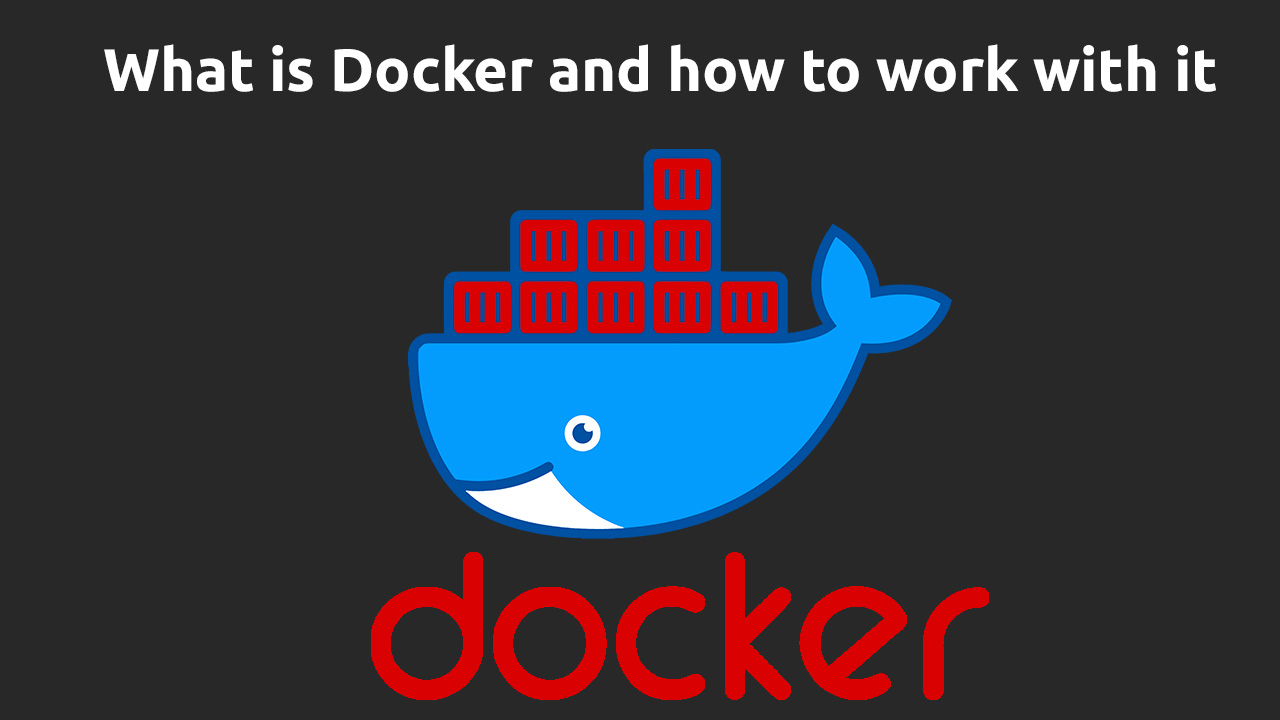
Docker is a containerization technology for rapid development, testing and deployment of applications. It packs everything you need to run the application into one capsule, so that the application runs in a separate environment without the need for additional libraries, dependencies, etc.
To learn how to install and work with Docker, go to our YouTube channel or watch the following video:
What is a container and how does it work?
In order to understand more about how Docker works, we need to learn more about containerization technology, so let's start with a simple one, namely containers.
A container is a capsule in which the developer puts everything necessary: program code, libraries, dependencies, settings, etc.
Docker is a tool for developing, delivering and launching container applications. The developer puts everything in a container checks the functionality of the application and if everything works stably, then this container can be used in any other computer and server.
By the way, containers save a lot of resources and thanks to this you can run a lot of isolated applications without worrying that the system will work worse.
This makes the work easier for both developers and programmers, because this technology allows you to run isolated applications in the system without thinking about resources.
It is important to understand that although containerization is similar to virtualization, it is not the same thing. Virtualization runs a full-fledged host on a hypervisor with its own virtual hardware and operating system. At the same time, you can run another OS inside one OS.
In the case of containerization, the process starts directly from the core of the main operating system and does not virtualize the hardware. That is why a large amount of system resources is not spent.
What advantages does Docker have?
Docker has a number of advantages that can be easily divided into the following:
- Simplified application migration process
- Isolation-safety
- Scalability, automatic application deployment
- Deploying multiple containers
For a better understanding, we will briefly analyze each of the points.
Simplified application migration process
Due to the fact that the application is located inside the container along with all dependencies and libraries, the process of transferring the application to another infrastructure is simplified. This means that it is not necessary that the other system has all the dependencies to run the application because they are already in the container.
Isolation-safety
Everything is simple here. Since applications are run in isolation from the system, they have increased security. Applications will not affect the performance of the system in case of an error, and also will not get infected with a virus, etc. because they work separately from the main OS.
Scalability, automatic application deployment
Since there is no need to configure the environment for development and testing, the deployment time is reduced several times.
Deploying multiple containers
Usually, Docker-compose is installed in conjunction with Docker. It is thanks to the latter that it is possible to launch several containers at the same time.
Also worth mentioning is the following - Docker has a large number of users and thanks to this you do not have to create your own container. With a high probability, you will be able to find the necessary container in the public domain. A little later we will talk about exactly where you can find containers.
When should I use Docker?
Docker is a very convenient solution when deploying a server, as well as in some other cases. Now we will analyze in which cases it is worth using Docker.
Deploying applications on multiple systems
As we discussed earlier, Docker allows you to easily install and run applications on a variety of systems. You can also automate the launch of applications, and thanks to the simplified transfer between systems, you can install the necessary application on all pcs in the office, etc.
Facilitating data processing
You can make it easier to work with databases thanks to containers. Put everything you need in one or more containers and run when you need to process the data. Thus, no matter on which system you will need data processing, you will be able to do it without problems.
There are also other ways to use Docker. Since it is widespread, you will be able to figure out how to use it yourself.
Services for working with containers?
There are many services for working with containers. You can also learn how to work with them yourself.
However, sometimes working with containers is very difficult due to the complex architecture of applications. That is why there are services to simplify working with containers. Next, I will specify several such services.
Kubernetes
A platform for automating work with containers on Ubuntu, CentOS and other Linux OS. It allows you to centrally group containers, load balancing, and activate services from hundreds of applications simultaneously. Kubernetes provides users with more features compared to Swarm, but it is also more difficult to configure it
Docker Compose
Earlier we talked about this tool, it allows you to centrally launch a large number of services
There are also other services that allow you to simplify and automate your work.
Example of Docker operation
To make it a little clearer how everything happens, watch the following video in which I install Gitea using Docker.
Conclusion
In this article, we looked at what Docker is, what containers are. which services can be used to work with them, as well as other items. In fact, after getting to know and understanding how Docker works, it will become your assistant for a long time.
This tool is incredibly powerful and useful for developers, administrators. With it, you can automate and greatly facilitate your work.

